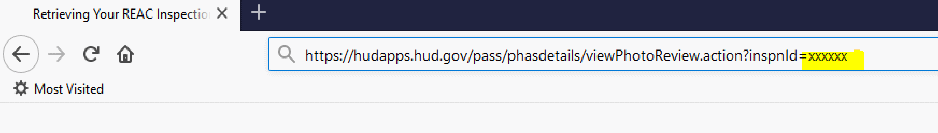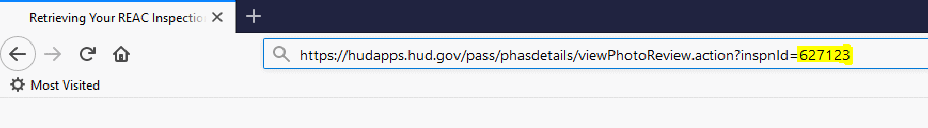| |
|
|
| |
Retrieving the Photo Index if the System is
"Kicking You Out" |
|
| |
|
|
| |
Many Housing Authorities are telling us that, when
they try to retrieve their photo index, the Secure Systems "kicks them
out." They get an error message, and they are automatically logged
out.
REAC has been aware of this issue for several months, and has been
"working on it," but they are not giving you an extension on your appeal
deadline when you can't get your photo index.
If you want to get the most from your appeal, you need the photo index.
Here's a work-around: |
|
| |
|
|
| |
1 - Log into Secure Systems (aka APPS, NASS, etc.) |
|
| |
|
|
| |
2 - Once you are logged in, and able to navigate
through the system, follow the instructions below: |
|
| |
|
|
| |
3 - Copy and paste this string of text into the
ADDRESS bar of your web brower. |
|
| |
|
|
| |
https://hudapps.hud.gov/pass/phasdetails/viewPhotoReview.action?inspnId=xxxxxx |
|
|
then replace "xxxxxx"
with your inspection number |
|
| |
|
|
| |
NOTE: The ADDRESS bar or field is usually the
top-most field on the left. Do NOT use the search bar or field.
|
|
| |
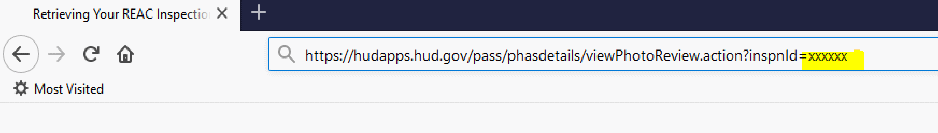 |
|
| |
If your inspection number was 627123, you would replace the xxxxxx with
627123...
|
|
| |
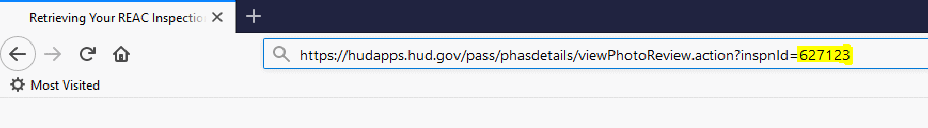 |
|
| |
|
|
| |
Now, hit ENTER, and your browser should take you to
your photo index. |
|
| |
|
|
| |
When your gain entry to your photo index, follow the
instructions below: |
|
| |
|
|
| |
Without closing your browser window, switch over to
your email program and start a fresh email
Address it to mike at the inspection group dot com
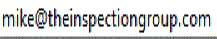 |
|
| |
|
|
| |
Switch back to your browser, with the photo index
page still open
Right click anywhere on the page of data and photo links, and choose
"Select All" to highlight everything on the page
Right click again, and choose "Copy"
Without closing the browser, go back the email you started
Right click in the body of the email and choose "Paste"
Go back to your browser and get the next page of information exactly the
same way and add it to the email
Do this as many times as it takes to copy and paste all pages of photo
data and links
Send me that email - Thanks. |
|
| |
|
|
| |
|
|
| |
|
|
| |
|
|
| |
|
|
| |
|
|
| |
|
|
| |
|
|
| |
|
|