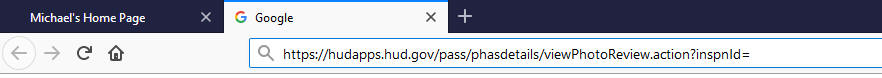
How do I find the Photo Index?
Skip down to beginner's
directions
Advanced User Experimental Shortcut
- We know this works for some public housing agencies, we do not yet know if it
works for multifamily properties.
If you know your Inspection Number, your User ID, and your password, please try this, and let us know if it works for you:
Copy the link below and paste it into your internet browser address bar - NOT the search bar - and then add your Inspection Number to the end of the text:
| https://hudapps.hud.gov/pass/phasdetails/viewPhotoReview.action?inspnId= |
Paste it into the address bar:
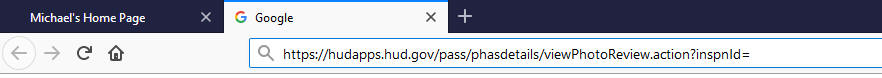
Then add your 6 digit inspection number:
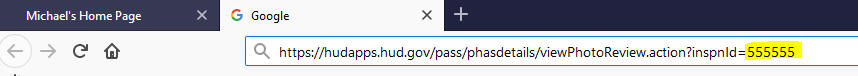
Then hit "enter"
You should be prompted for your User ID and password:
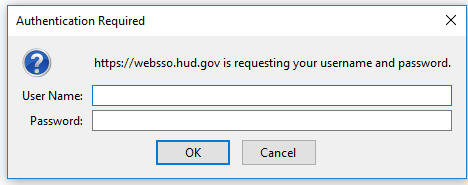
Enter your ID and password and click OK - this should take you to the photo index!
If you found it, go to Next Step
If you need more detailed instructions...
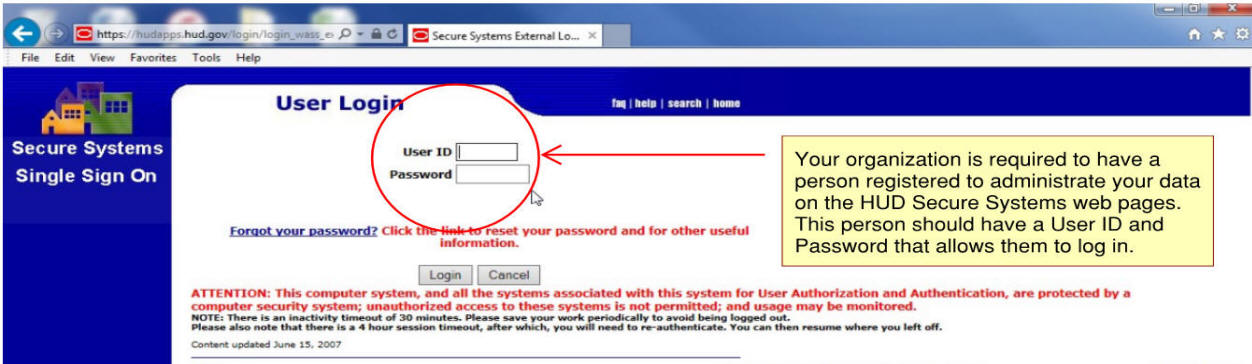
Your organization has an account with HUD that allows you to download your REAC scoring report as well as the photo index.
Someone has a USER ID and PASSWORD that makes this possible.
That person needs to log in to the system and find the records for the property we are trying to appeal.
They need to go the same page where the REAC Scoring Report can be downloaded.

They need to note the "Release Date" for the inspection, and keep this date handy.
They need to find and click the link that says "Photos" as above (not on THIS page, on the HUD Secure Systems page.)
Okay, I found it - what's next?